반응형
구글 API 를 사용하려면 구글 클라우드 플랫폼으로 접속하여야 한다.
구글 Maps api는 유료 서비스이며 200달러의 크레딧을 무료로 제공한다.
200달러를 초과할 시 비용이 청구 될 수 있다.
https://mapsplatform.google.com/
Google Maps Platform - Location and Mapping Solutions
Create real world and real time experiences for your customers with dynamic maps, routes & places APIs from Google Maps Platform’s location solutions.
mapsplatform.google.com
시작하기를 누른다.

시작 후 API 키를 생성한다.
참고 : https://jeonhw.tistory.com/18

Static 맵을 호출하기위한 URL 정보


유니티 내에서 RawImage를 생성한다.
아래의 코드를 생성하고
public class MapManager : MonoBehaviour
{
public RawImage mapRawImage;
[Header("맵 정보 설정")]
public string strBaseURL = "";
public double latitude = 35.000;
public double longitude = 35.000;
public int zoom = 14;
public int mapWidth;
public int mapHeight;
public string strAPIKey = "";
// Start is called before the first frame update
void Start()
{
mapRawImage = GetComponent<RawImage>();
StartCoroutine(LoadMap());
}
IEnumerator LoadMap()
{
string url = strBaseURL + "center=" +latitude + "," + longitude +
"&zoom=" + zoom.ToString() + "&size=" + mapWidth.ToString() + "x" + mapHeight.ToString()
+ "&key=" + strAPIKey; //URL 생성 - 향후 StringBuilder를 이용해 적용.
Debug.Log("URL : " + url);
url = UnityWebRequest.UnEscapeURL(url); //Url에 대한 Web 요청
UnityWebRequest req = UnityWebRequestTexture.GetTexture(url); //Texture에 대한 요청
yield return req.SendWebRequest(); //요청 전송
mapRawImage.texture = DownloadHandlerTexture.GetContent(req); // 받은 Texture를 RAW 이미지에 적용
}
}
유니티 구글맵 API 연동
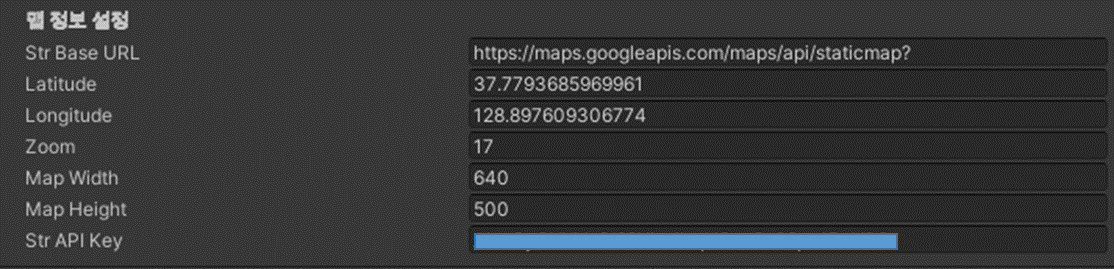
인스펙터 창에서 자신이 보여줄 맵의 위도와 경도를 설정하고 StrApiKey 에 자신의 키값을 넣으면 된다.
유니티 RawImage에 뜨는 연동 결과 창

728x90
반응형
'Unity > Unity_API' 카테고리의 다른 글
| [Unity] VWorld API를 사용하여 경로 그리기 (0) | 2022.12.27 |
|---|---|
| [Unity] VWorld API를 사용하여 지도 띄우기 (1) | 2022.12.23 |
| [Unity] Naver StaticMap API 연동 (2) | 2022.07.05 |


